- (0)
- 18
Aug -
Author : Category : Performance
MSConfig is a built in utility in windows operating system. We could use this utility to disable the start-up programs to boot the computer faster.
Here are the instructions:
1. Click Windows start icon and type in MSconfig
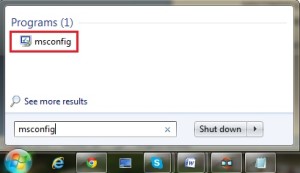
2. Click on MSconfig, will launch the Microsoft configuration utility. Select “Selective startup” & click Startup tab as shown
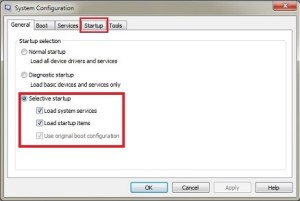
3. The Startup tab shows the list of items that loads at the startup. Startup items are programs that are automatically loaded every time you turn on your computer.
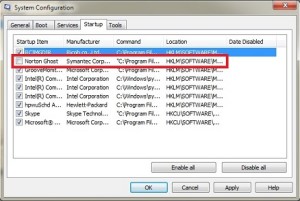
Example: I want to disable Norton Ghost from Startup. Uncheck as shown above and click ok.
4. Computer will ask for a restart, once restarted Norton Ghost will not load automatically during Startup.
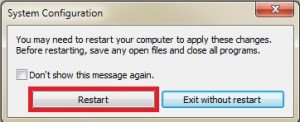
Note: At any point of time, if we need the Norton Ghost to run from startup, we need to run the utility and enable it from Startup tab.

