- (0)
- 8
Oct -
Author : Category : Security, Windows Updates
It is recommended to install windows updates to keep the computer safer and run smoothly. Windows update fetches latest security patches,feature updates & bug fixes when connected to internet.
Better to install the updates regularly to avoid vulnerability attacks. So lets learn how to schedule & install windows update.
Steps:
- Click on Start Icon
- Click on Control Panel
- Click on Windows Update
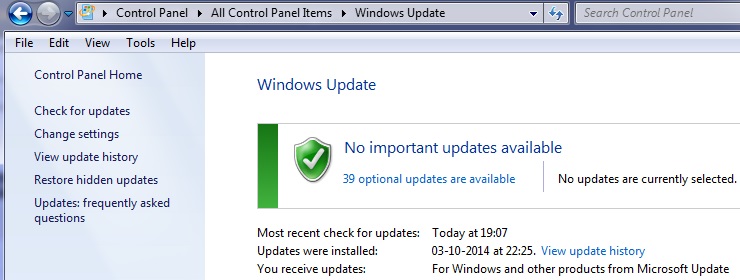
- Select Install Updates automatically (recommended)
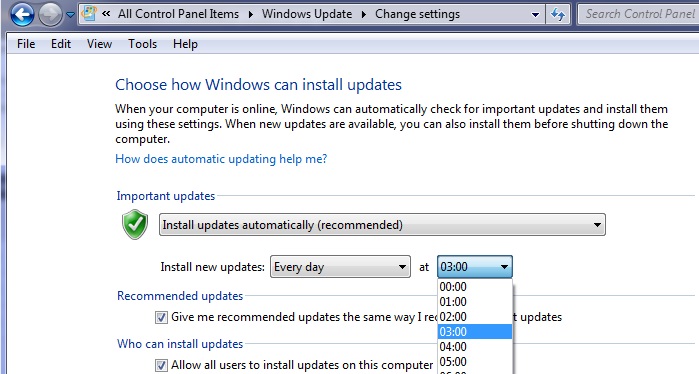
- Click on drop down menu next to Install New Updates: & select “Every day” and “preferred time”
- Click Ok
Note: The windows updates will download and install the updates if the computer is “ON” and connected to internet during the scheduled time.

