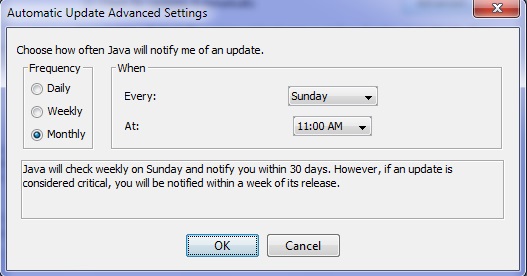- (0)
- 9
Oct -
Author : Category : Security
Tags : Java, Java Runtime, Schedule Java Update
Java Standard Edition (SE) is a free software that provides the Java Runtime Environment and the libraries and components you need to display a wide range of programs and Web content on 32-bit Windows PCs. Java software allows you to run applications called “applets” that are written in the Java programming language. These applets allow you to have a much richer experience online than simply interacting with static HTML pages.
Java allows us to chat, watch share prices in realtime , play online games etc
Note: Latest version of Java improves security of the compute [remocommended]
Steps to Install
- Log on to https://java.com/en/download/index.jsp
- Click on Free Java Download to download and install.
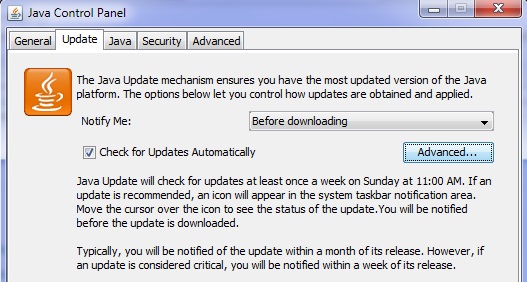
Steps to Schedule Java Update
- Open Control Panel
- Click on Java
- Click on Update Tab
- Click on Advanced and Select frequency, Date and Time to schedule the update.