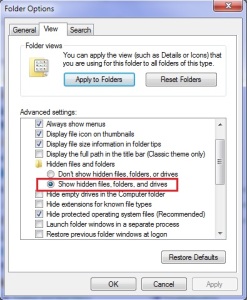- (0)
- 17
Oct -
Author : Category : Windows
Tags : Hidden Drives, Hidden Files, Hidden Folders
Hidden files are not shown upfront to avoid changes to the file from the user. However in some scenarios the threats are in the form of hidden files. So we may need to check the hidden files and here are the steps.
1. Click the Start button in the left lower corner of the screen.
2. Select Control Panel from the menu that will open.
3. In the right upper corner click the Category link next to the View by section (Category is set by default) and select Small icons from the drop-down menu that will open.![]()
4. In the All Control Panel Items window select the Folder Options item.
5. Go to the View tab.
6. Check the Show hidden files, folders and drives option.