A shortcut is a link to an item on your computer. You can create shortcuts for file, folder, drive, or program and then place them in a convenient location so that you can easily access the item that the shortcut links to. Shortcuts can be distinguished from the original file by the arrow that appears on the icon.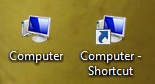
We have several method to shortcut on the desktop:
- right-click on desktop >> new >> shortcut >> browse to the program’s exe file
- open up windows explorer >> navigate to exe file >> drag it to desktop, and a shortcut is created
- goto startmenu >> find program >> right-click >> copy >> goto desktop >> paste

