- (0)
- 20
Oct -
Author : Category : Windows
Tags : Clear Temp, Space Hard disk
The Temp directory is a folder used to store temporary files. When a program ends, the temporary files are deleted. However, sometimes these files are not deleted, for example, when a program is exited improperly. Cleaning, or deleting, the contents of the Temp directory frees up space on your hard disk.
In order to delete all files from the Temp directory and to free up space on the hard drive, perform the following actions:
- Open the “Run” command (click Windows Start Icon)
- In the Run window, enter %TEMP% in the Open
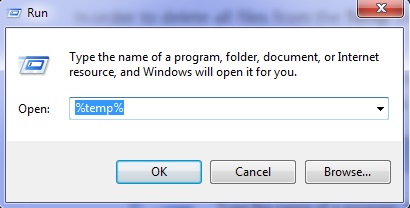
- Click the OK
- The TEMP folder opens.
- Press the key-combination Ctrl+A on the keyboard to select all files in the folder.
- Press the Delete key on the keyboard.
- On the window that will open, confirm files deletion by clicking Yes.
Click Here: If you need walk through Support

