- (0)
- 14
Oct -
Author : Category : Uncategorized
Tags : Bad Sectors, Check Disk, Hard Disk Errors
For read/write errors or media failures, check for integrity of hard disk. Save all your data & close all open programs, before starting the disk check.
- Click the Windows Start Button, and the Computer.
- Right Click the hard disk drive that you want to check, and click Properties.
- Click on Tools tab.
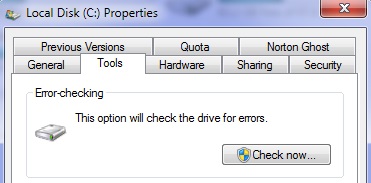
- Under Error-checking, click Check Now.

- If desired, place a check mark in the Automatically fix file system errors and Scan for and attempt recovery of bad sectors checkboxes.
- Click Start. If prompted to restart the computer, click Yes.
The computer will restart and check the hard disk drive for errors.
Click: For Support To Fix Your Hard Disk Errors

